Using a Shopify affiliate program is a way of getting your customers to do some of the marketing legwork for you. Once your Shopify store is set up and you’ve got satisfied customers, you can then start thinking about converting them into Shopify affiliates.
What Is An Affiliate?
A loyal customer is turned into your brand advocate and valuable asset by being an Affiliate. They actively promote your products, whether by word-of-mouth or on their own social media and websites and earn a commission for those who make a purchase using their link.
By using an affiliate program, in addition to other marketing methods, you can deploy strong tools like Shopify affiliate tracking to see how affiliate links are performing and driving up your sales.
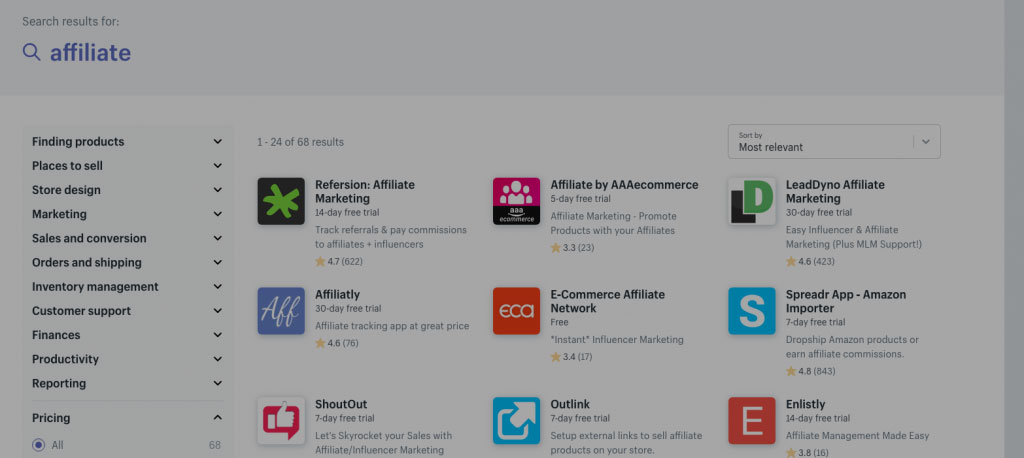
The Benefits of Using Shopify Affiliate For Your Store
It’s up to you how you use your affiliate program. Some choose a flat monetary amount, whilst others opt for giving exclusive promotions, discounts, products or sales. But it’s not suitable for everyone, to use this marketing method, you’ll need to:
Have a proven product or service
To market your product successfully, you need a good product or service that others would want to recommend. Customers expect a seamless experience, so you have to deliver. Particularly if you’re incentivising others to promote for you; otherwise, you may get the complete opposite effect, and your negative reviews will start to rack up.
A loyal customer base
With quality products and services comes a loyal customer base. Returning customers that have had several interactions with you are more likely to recommend you. This makes them the perfect Shopify affiliate.
Decent profit margins
If you’re just starting out and running small profit margins to boost market share or get your products out there, you might want to hold off on the Shopify affiliate. This is because affiliates normally take a percentage of the sale as commission, which you won’t be able to afford! There’s no point in making sales if you’re losing money.
Setting Up Your Own Shopify Affiliate Program
If you have the right prerequisites to set up a Shopify Affiliate program, you can do so by using dedicated Shopify affiliate apps. Some popular choices include:
- Refersion: Affiliate Marketing – Easy setup as well as offering personalised affiliate portals and its own marketplace where you can list your affiliate offers to influencers. Offers a 14-day free trial period.
- Affiliate – Quick setup and customisation options with easy-to-deploy Shopify affiliate tracking for mobile and desktop visitors. Offers a 30-day trial period.
- GrowSumo – Easy setup, tracks performance and automates tasks. Offers a 7-day trial period.
To find the right app, go to the Shopify App Store and navigate to:
Categories > Marketing > Affiliate Programs.
There are a lot of apps to choose from, with the majority offering a trial period so you can find which one has the features to suit you best.
Native Shopify Affiliate Program – Become An Affiliate of Shopify
Shopify also offers its own referral program, which is a great place to start if you plan on setting up a Shopify Affiliate program for your store. By becoming a Shopify Partner, you will be referring those interested in using Shopify as their dedicated eCommerce solution. This will give you a taste of what your affiliates will be doing for you and how it all works.
By becoming a partner and using Shopify affiliate tracking, you will be able to see exactly how each of your affiliate links is performing. To efficiently track each affiliate link, it’s best to create several of them – each dedicated to another platform or application that you’ve displayed it on. This gives better analytics and helps you identify which platforms are referring the best.
To create an affiliate link as a partner
Go to:
Partner dashboard > Affiliate tools > Create affiliate link > New page will open
Fill in the following details:
- Campaign name – the name of your campaign; this will include the link. It can hold several links.
- Content – what type of content will the link be in, e.g. a banner, welcome email etc
- Source – where the affiliate link will be shared from, e.g. homepage or website
- Sub ID – helps differentiate between more versions of the same affiliate link.
- Medium – what medium the link will be promoted on, e.g. social, sponsored link etc.
Once complete, click copy.
To view your currently active affiliate links
Go to:
Partner dashboard > Affiliate tools > Click the campaign you want to view/or click View all campaigns.
When you view the campaign, you’ll be able to see how each link is performing, including information such as; clicks, trial signups, paid conversions and earnings.
Overall, affiliates are an excellent way to boost your income stream and traffic to your store.



